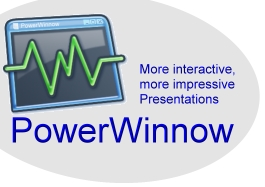PowerWinnow 1.0.0.5
Screenshots of PowerWinnow
PowerWinnow Publisher's Description
PowerWinnow is a small but powerful tool to make your presentations more interactive and more impressive.
PowerWinnow enables you you draw arrows, circles, boxes, lines and text on what ever is being presented on the screen. Change the transparency of what you draw on the screen to get text marker effects and more.
During presentation you can highlight facts on your slides you are focusing, add comments and so on. In contrast to predefined animations inside your presentation, such live comments will attract much more attention from your audience.
PowerWinnow is very easy to use.
After program start only a small icon will be visible in the right section of the taskbar.
To start commenting the screen's content, simply press the Print-Key of your keyboard.
The screen is now framed with a slim red border, so that you know that are in PowerWinnow mode.
You can now start drawing on the screen mith your mouse.
After program start the line tool in half-transparent red color is active by default (text marker effect). Click on the screen and drag to draw a line.
There are two ways to change the tool, color and transparency:
- Move the mouse to the upper border of the screen: A menu bar will appear to enable settings by mouse
- Keyboard shortcuts
The following keyboard shortcuts are available:
Keys 1 to 0:
Opacity is set in ten steps from low (1) to high (0).
Key R:
Switch to Color Red
Key G:
Switch to Color Green
Key B:
Switch to Color Blue
Key Y:
Switch to Color Yellow
Key I:
Switch to Line Tool (I has shape of a line)
Key O:
Switch to Ellipse (Oval) Tool (O has oval shape)
Key T:
Switch to Arrow Tool (T looks a bit like an arrow)
Key J:
Switch to Freehand Tool
Key A:
Switch to Text Tool (A, B, C,...)
Backspace Key:
Delete last object.
Settings by these keys will be effectiv for the following objects to be drawn.
The following key shortcuts will also change the properties of the last drawn object:
Page up-Key:
Line of object becomes thicker, or Text larger
Page down-Key
Line of object becomes thinner, or Text smaller
Up Key:
Stronger Color for object
Down Key:
Weaker Color for object
You can leave the PowerWinnow mode by pressing the Print-Key again!
Exit PowerWinnow by right click on the small icon in the right part of the taskbar. Select 'Exit' in the menu.
Look for Similar Items by Category
Feedback
- If you need help or have a question, contact us
- Would you like to update this product info?
- Is there any feedback you would like to provide? Click here
Popular Downloads
-
 Macromedia Flash 8
8.0
Macromedia Flash 8
8.0
-
 My Talking Tom
1.0
My Talking Tom
1.0
-
 Kundli
4.5
Kundli
4.5
- FastSum 1.9
-
 Cool Edit Pro
2.1.3097.0
Cool Edit Pro
2.1.3097.0
-
 FastSum Standard Edition
1.6
FastSum Standard Edition
1.6
-
 Cheat Engine
6.8.1
Cheat Engine
6.8.1
-
 Hill Climb Racing
1.0
Hill Climb Racing
1.0
-
 Windows XP Service Pack 3
Build...
Windows XP Service Pack 3
Build...
-
 Tom VPN
2.2.8
Tom VPN
2.2.8
-
 C-Free
5.0
C-Free
5.0
-
 Horizon
2.9.0.0
Horizon
2.9.0.0
-
 iSumsoft RAR Password Refixer
2.0.1
iSumsoft RAR Password Refixer
2.0.1
-
 Netcut
2.1.4
Netcut
2.1.4
-
 FormatFactory
4.3
FormatFactory
4.3
-
 Vector on PC
1.0
Vector on PC
1.0
-
 Iggle Pop
1.0
Iggle Pop
1.0
-
 Minecraft
1.10.2
Minecraft
1.10.2
-
 Auto-Tune Evo VST
6.0.9.2
Auto-Tune Evo VST
6.0.9.2
-
 Grand Theft Auto: Vice City
1.0
Grand Theft Auto: Vice City
1.0